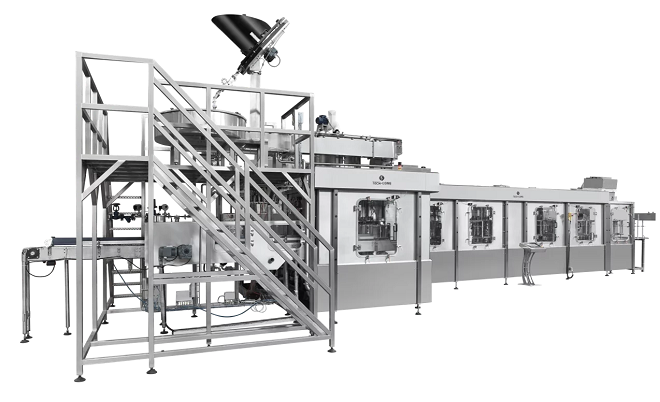Exporting Your Mail and How to Back Up or Export Your Email of Massive Text File

Exporting as a Massive Text File
The first way to export your mail, and the simplest, is to dump the lot to a big text file — illustrated. It’s not very useful for re-importing your mail into another application, but it is suitable for backups of data that you’d like on paper, for example.
And so on. Very lovely for printing or storing on a keychain flash drive in case of some form of a dreadful server failure at the Google farm. Of course, flippancy aside, it is nice to have a printout of a series of emails. As you know how to select mails from specific labels, you can use a variation to provide backups of mail specific to certain projects, subjects, or whatever you like. That is very useful, depending on your work style.
Converting to Mbox
Much more helpful, converting to the Mbox format allows your Gmail to be imported into the most popular email applications. Apple Mail. Thunderbird, Entourage, and Eudora can all deal with importing Mbox files directly. Outlook, however, cannot. It requires a .idx file for each folder, containing an index of the mails within. It’s easy to produce one of these, however: Grab a copy of Eudora from http://eudora.com/ products/Eudora/download/ and import it into there. Then rename the folder in Eudora (and rename it back again if you like) to force it to produce a .idx file. Then you can export from Eudora, and the .idx file that Outlook needs will be there. A bit fiddly, but that’s what you get for using Outlook.
Appending to IMAP
The Internet Message Access Protocol, or IMAP, is the best protocol for accessing emails from a desktop client. Unlike POP3, IMAP allows you to keep your mail on a server — folders, sub-folders, and all — and access it from multiple clients and devices. This means that you can, for example, have your mail synchronized between your home and work desktop machines, your laptop, and your phone. (Of course, Gmail does that too, without all the messing around, but who’s quibbling at this point?) It can be instrumental in dumping your Inbox into an IMAP account,
By now, as you come to the end of this book, you should be confident in dealing with mail within the archive and under different labels. Therefore, I leave it to you as an exercise to move labeled mail into the IMAP folders.
Last word
For the final, you’re going to look at the different applications that have already been written using the techniques you’ve learned in this section.